Data Visualization is essential to Data Analysis because it enables users to create dashboards and reports to assess data from various sources. Microsoft’s Power BI is one such BI (Business Intelligence) tool. Among the simplest and most engaging tools for data visualization is Power BI Dashboard.
To help end users develop customized reports and dashboards, Power BI Dashboard Examples are designed to offer interactive visualizations and business intelligence activities with a simple user interface. Since they’re a component of the Microsoft Power Platform, they can be integrated with other Microsoft products to give you useful, practical consumer insights.
This article will thoroughly cover the Top 10 Best Power BI Dashboard Examples and their features. Also, you will get a brief explanation of Power BI and the implications of these dashboards so businesses can use them best when creating accurate charts and dashboards. Find the Greatest Power BI Dashboard Examples by continuing to read.
To have a profound understanding of the Power BI dashboard, you can join a Power BI Training in Chennai and acquire knowledge of power BI dashboard designs and power BI design templates.
Introduction to Power BI
Microsoft’s Power BI is a business intelligence tool. It aids users in analyzing data from numerous sources and creating reports and dashboards using that data. Power BI offers a standalone desktop application and a highly scalable cloud-based service. Power BI service is a paid solution based on subscriptions, whereas Power BI Desktop is a free programme.
Microsoft additionally offers Power BI mobile for those who desire to monitor the data while on the move. Another approach is Power BI embedded, which enables programmers to include Power BI analytical capabilities into unique online apps. Most of Microsoft’s enterprise products are effortlessly integrated, and it supports Azure Active Directory-based authentication.
Because of their ability to connect to the majority of well-known databases outside the Microsoft ecosystem and their analytical strength, Display for Power BI Examples are extremely versatile. Businesses may query various data with Power BI, including financial, marketing, and sales data.
Understanding Power BI Dashboards
Dashboard for Power BI Examples is nothing more than a group of dynamically updated views of the underlying data. They offer development features that enable the dragging and dropping of visualization widgets into the canvas. Additionally, they let users drag and drop fields right onto the canvas.
The computer program can choose the appropriate visualization and display it as necessary. Power BI provides various visualizations, such as Cards, Tables, Geographical Plots, Various Types of Charts, KPI Visualization, etc. Therefore, the developer’s imagination only constrains the use cases for Power BI Dashboard Examples.
Training Institute in Chennai provides software-based courses which will help you begin your career in the IT sector.
Top 10 Power BI Dashboard Examples
Power BI is used based on the organization’s needs and requirements. But their primary goal is to analyze data.
For example, The sales manager utilizes Power BI tools to derive useful insight into the sales team’s performance.
The company’s executive uses these tools to visualize the organization’s profit.
Digital marketing-based companies utilize this tool to understand the efficacy of Social Media Campaigns.
So, based on the company, the usage of the power BI tool differs. You will now review a carefully selected collection of Power BI dashboard from the sales, marketing, and financial areas. All the Dashboards listed below may be accessed in the Power BI community portal’s Data Galleries.
The Top 10 Power BI Dashboard Examples are
- Customer Segmentation Dashboard
- Sales Scorecard Dashboard
- Sales Analysis Dashboard
- Product Sales Dashboard
- Email Engagement Analytics Dashboard
- Marketing Campaign Insights Dashboard
- Ad Display Campaign Dashboard
- Finance Dashboard
- Financial Analytics Dashboard
- Quarterly Financial Performance Dashboard
- CEO Dashboard
- Pharmaceutical Company Dashboard
If you are interested in learning Tableau, you can join the Tableau Training in Chennai and learn the building Tree Maps and Scatter Plots, Building Views, Tableau Public, Tableau Server, SQL Server and many others.
Customer Segmentation Dashboard
Business-to-business enterprises prominently utilize this type of dashboard. This dashboard aids managers, particularly senior managers, visualize the income from individual clients or customers and the profit they get back while serving them.
This dashboard displays the performance of both the top to bottom levels. It shows the data of what products are delivered to the customer, which approach provides the best sale, and the sales share from each product segment. Etc.
Sales Scorecard Dashboard
The senior management utilized this dashboard to do a comparative analysis of the previous year’s sales. This comparative analysis helps the organization understand the sales performance to develop the business accordingly.
Additionally, it provides data on how well certain service strategies are performing and which channels are most effective at generating sales. On the dashboard, one can check the KPIs (Key Performance Indicators) for sales and profit.
To learn about Tableau, you can join a Tableau Course in Bangalore and understand the data Visualization, installing and setting up Tableau, Tableau Suit, Architecture and Repository.
Sales Analysis Dashboard
This dashboard is distinct from the Sales Scorecard Dashboard in that it makes an effort to provide more details about the products and the locations. It demonstrates the revenue originating from various customer demographics. It totals the number of units sold in each active zone, the profitability there, and the amount of any discounts given.
Product Sales Dashboard
This dashboard is a special case of the Sales Analysis Dashboard that emphasizes the Sales Channels more. These examples of Power BI dashboards are particularly beneficial for businesses with an online presence.
Your products may be sold on numerous websites and locations if you are active in e-commerce. With this dashboard, managers can see how each sales channel performs compared to the prior year.
Email Engagement Analytics Dashboard
These Power BI Dashboards are intended for businesses that advertise their goods via bulk emails. The percentage of emails that were sent, clicked, and opened is shown in these dashboards. These dashboards typically use data from campaign management programmes like HubSpot. Additionally, they show how these indications changed during the pertinent time frame.
Marketing Campaign Insights Dashboard
This dashboard displays the efficacy of numerous marketing campaigns, product categories, and distribution services. A marketing manager can use this tool to assess the effectiveness of the multiple tasks within his purview.
Ad Display Campaign Dashboard
The target audience for this dashboard is digital marketers who use website ads for advertising products. Key indicators like Clicks, Click-Through Rate percentages, etc., are used to show the effectiveness of the advertising campaigns.
Finance Dashboard
These Power BI Dashboard Examples show the organization’s core financial indicators. Financial dashboards show statistics such as income, profit, income before taxes, assets, securities, accounts payables, etc.
Financial Analytics Dashboard
With the help of this dashboard, one may monitor the development and profitability of various customer, product, and geographical groups. In-depth analysis of the Economic Performance Indicators for each category is made possible by this for the analysts.
If you are interested in becoming a data scientist, you can join a Data Science Course in Chennai and learn the data Science processes like Discovery, Data Preparation, Model Planning, Model Building, Operationalize, etc.
Quarterly Financial Performance Dashboard
Executives can compare profit data between quarters with the help of this dashboard. Users can choose different quarters and then delve deeper into the statistics depending on goods and clients.
CEO Dashboard
This Power BI executive dashboard is for you if you seek strong CEO dashboard examples. It provides the CEO with a high-level summary of significant KPIs and indicators.
This CEO dashboard provides insightful statistics on an organization’s performance and aids senior executives in making data-driven decisions and mapping out the organization’s future course strategically. It provides a broad perspective of organizational data and business development.
It contains information on several crucial company sectors, including inventory, income, sales, efficiency, outages, and top personnel. The information includes month-by-month performance, sales, full-time workers, profit margin, excess income to spend, target income, average failure ratio, unplanned downtime, refund and expense values, and inventory statistics.
To comprehensively understand data science, you can join Data Science Course In Bangalore and learn data planning and strategy, data mining, data engineering, data analysis and models, data visualization and operationalization, etc.
Pharmaceutical Company Dashboard
In this power BI dashboard example, the KPIs for the pharmaceutical businesses are highlighted. Executives and managers may use this power BI dashboard to keep on top of trends, progress, and sales according to predetermined sales targets.
The report is one page long and presents all pertinent information clearly and attractively. You can select a location to get information on daily contracts signed, positive success rates, teamwork, networking goals, and regional sales performance.
The bar chart and matrix will show each department’s and sales manager’s outcomes. It works for pharmacy firms with spread offices worldwide, and their sales managers engage in local pharmacist interactions to sell their brands.
Conclusion
Organizations must have pertinent data to use these dashboards to their full potential, which is difficult. Power BI supports most widely-used databases but needs help accepting cloud-based data sources outside the Microsoft environment.
For instance, to use the Email Campaign Dashboard, you’ll need the ability to fetch data from sources like Pardot or HubSpot. If Power BI’s data source support or other limitations restrict you, consider using a cloud-based ETL solution.
You can see how versatile Power BI is for decision-makers after understanding Power BI Dashboard Samples. To get a leg up on the competition, you may hone your data visualization skills by taking classes, reading books, watching YouTube videos, and more to begin creating complete Power BI data models, visualizations, and DAX computations.
Though we have lots of books to learn, you can learn core concepts only by taking the course. So, to learn more about the Power BI dashboard examples, you can join the Power BI Course in Bangalore and learn the core concepts of BI Architecture, BI Dashboards, Services, and many others.