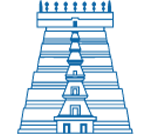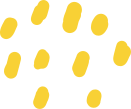UI UX Design Course in Bangalore
- Home
- /
- UI UX Design Course in Bangalore
UI UX Design Course in Bangalore

Join FITA Academy, where we aim to offer some of the Best UI UX Design Courses in Bangalore for an exciting journey of transformation. Dive into a dynamic UI UX design program packed with live online classes, interactive sessions, and hands-on portfolio building. Our course is designed to equip you with cutting-edge design skills and industry-standard tools, ensuring you’re ready to tackle real-world design challenges. Throughout the course, you’ll delve into the fundamentals of interaction design, including user research, wireframing, user testing, and brainstorming. With personalized coaching and expert guidance, you’ll work on captivating Capstone Projects, honing your skills and gaining practical experience in UX & UI design.
(6549 Ratings)

Course Highlights
- FITA Academy offers in-depth UI UX Training in Bangalore through a comprehensive and up-to-date program.
- The learning material covers everything you need to know, from CSS and HTML to Photoshop and visual design, all created by professionals who really know their stuff.
- Students get to mix theory with practice, making it easier to grasp the subjects.
- You can put what you’ve learned into action in well-equipped labs with the latest computers.
- They have different batches for weekdays and weekends, so you can pick one that fits your schedule.
- You can opt for online or offline training for the UI UX Course Bangalore, whichever is more convenient for you.
- Classes are kept small, with only 5-6 members, to ensure everyone gets all the individual attention they need.
- At the end of our UI Design Course in Bangalore, students get 100% placement training to help them land a job.
Quick Enquiry
Course Description
This course is all about learning to create amazing digital experiences that people will love. You’ll start with the basics, getting to know the difference between UI (User Interface) and UX (User Experience) and why both are super important for any digital product. We’ll guide you through the entire design process, from brainstorming ideas to creating wireframes and prototypes. You’ll get hands-on with popular tools like Figma and Sketch, and by the end, you’ll be able to turn your ideas into real, interactive designs.
But it’s not just about making things look good. You’ll learn how to think like a user, understanding their needs and how they interact with digital products. This means diving into user research, testing your designs, and tweaking them until they’re just right. We’ll also cover the principles of good design, like colour theory, typography, and layout. You’ll see how these elements come together to create a seamless experience that feels intuitive and looks great. Throughout the course, you’ll work on real-world projects that you can add to your portfolio.
Get trained by Industry Experts via
Instructor-led Live Online or Classroom Training
with 100% Placement Support

UI UX Design Certification in Bangalore
When you complete the course at FITA Academy’s UI UX Institute in Bangalore, you’ll earn a certificate that really sets you apart. Employers highly regard this certificate because it shows that you have theoretical knowledge and extensive hands-on experience, proving you’re ready to excel as a UI/UX Developer.
Our course is consistently rated as the Best UI UX Design Course in Bangalore. It’s taught by industry professionals who bring real-world experience into the classroom. They’ll guide you through essential skills like user research, information architecture, and human-computer interaction (HCI). The course is designed for both beginners and those looking to advance their careers, so no matter your starting point, you’ll get a comprehensive foundation in UI/UX design.
What makes our course special is the practical approach. You won’t just learn the theory—you’ll get to apply what you’ve learned through projects and real-world scenarios. This hands-on experience is important in building your confidence and skills. By the time you finish, you’ll be well-prepared to tackle the challenges of a UI/UX design career, armed with a valuable certification that demonstrates your capability and readiness to potential employers.
Industory Expert Trainers
LIVE Project

1,500+ Hiring Partners
Affordable Fees
UI UX Design Job Opportunities
The rapid growth of technology, the internet, and social media has given consumers more buying power and higher expectations regarding their digital experiences. As a result, companies are focusing on providing top-notch user experiences on their mobile apps and websites. This is where UX designers come into play.
With businesses expanding their presence online, there’s a growing need for UI/UX designers who can create engaging and user-friendly digital experiences. These designers help improve the effectiveness of digital products and services, making them more enjoyable and intuitive for users.
Regarding salaries, fresh UI/UX developers in India earn about Rs. 3,01,157 annually. Those with more experience make around Rs. 7,32,511 annually, while seasoned professionals can expect about Rs. 9,18,809 annually. For UX designers, the pay starts at around Rs. 4,33,249 per year for beginners, climbs to about Rs. 5,76,695 for mid-level professionals, and can reach up to Rs. 1,011,249 for those with lots of experience.
If you want to enter this field, FITA Academy in Bangalore offers some of the Best UI UX Courses in Bangalore. Their syllabus is designed by industry experts who deeply understand both UI and UX, making it a great place to learn and get ahead in this career.
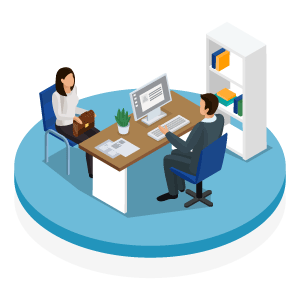
Our Alumni Works At

UI UX Design Course in Bangalore Frequently Asked Questions
- Our courses feature trainers who are seasoned industry professionals in UI/UX design, bringing decades of practical experience to the table.
- FITA Academy has provided software and language training for nearly ten years, helping learners from diverse backgrounds enhance their skills.
- Over the past decade, FITA Academy has trained more than 75,000 students, making quality education accessible to everyone.
- The courses are crafted to be affordable, catering to students from various sectors ensuring that financial constraints don’t hinder learning opportunities.
- We provide interview tips, including discussions on common UI/UX Designer interview questions and answers, along with placement training to prepare you for success in the job market.
- With 100% placement support, we’re committed to helping you secure job opportunities in UI/UX design.
FITA Academy really goes the extra mile to help students who join the UI UX Training in Bangalore. They have a team dedicated to helping students find placements, which is so important. The trainers even do mock interviews and group discussions to prepare students for the real deal. It’s a great way to make sure everyone is prepared and confident when it comes time to start their careers.
If you’re considering joining FITA Academy, you can easily get in touch with our awesome support team by calling them at 93450 45466.
Established in 2012 by a group of experienced IT professionals, FITA Academy offers top-quality IT Training at affordable costs. In the last five years alone, we’ve helped more than 50,000 students rock their training.
If students miss any classes, they can contact our support team or come in person to request rescheduling. Our team will then reschedule their classes as soon as possible.
Get trained by Industry Experts via
Instructor-led Live Online or Classroom Training
with 100% Placement Support

Additional Information of UI UX Design Course in Bangalore
UX
UX stands for User Experience. It’s all about how someone feels when they’re using a product, website, or service. UX covers everything from how easy it is to navigate the app to how it looks and feels. If the app is straightforward and pleasant to use, that’s good UX. If it’s confusing or frustrating, that’s bad UX.UX designers focus on understanding what users need and want. They look at things like how people interact with the product, what their goals are, and what might be getting in their way.
UI
When you use your phone to send a text message, the screen you see, the buttons you press, and the text box where you type your message are all parts of the UI. Essentially, it encompasses everything you interact with on a device or app. The UI includes visual elements like icons, buttons, and menus that help you navigate and use the software.A well-designed UI makes using an app or website easy and enjoyable. Conversely, a poorly designed UI can be confusing and frustrating, similar to a cluttered store where you struggle to find what you need.
Difference between UX and UI
UX is all about how a person feels when they interact with a product or service. Think of visiting a coffee shop: UX encompasses how easy it is to find the shop, the friendliness of the barista, the comfort of the seating, and how quickly you receive your coffee. It’s about the overall experience and how enjoyable and smooth it is.
UI has its focus on the design and layout of the product. In our coffee shop example, UI would be like the design of the menu, the choice of colors and fonts, the arrangement of tables, and even the design of the coffee cups. It’s all the visual and interactive elements you see and touch.
Key Elements in UX Design
Usability
Usability pertains to how easily users can navigate through your website or application without encountering obstacles. Think of it as providing clear instructions for a board game—streamlined and intuitive, so users can effortlessly engage without feeling lost.
Accessibility
Another crucial facet is accessibility. It emphasizes making your digital platform usable by individuals of all abilities. Analogous to ensuring your game accommodates everyone, accessibility means incorporating features that cater to diverse needs, such as legible fonts and navigational aids, ensuring that every user can participate fully.
Visual Design
Visual design sets your digital space’s tone and aesthetic appeal, enhancing user engagement. Just as you’d create an inviting atmosphere for your guests, effective visual design ensures a pleasant and cohesive user experience, with elements thoughtfully arranged and visually appealing.
Content
Compelling content is akin to providing captivating activities and conversation topics at a social gathering—it keeps participants interested and invested. In UX design, content should be engaging, informative, and relevant, catering to users’ needs and interests while guiding them through their journey on the platform.
Interaction Design
Interaction design focuses on the practicalities of user engagement, akin to establishing the rules of a game. It involves creating interfaces and interactions that are intuitive and user-friendly, enabling seamless interactions and empowering users to accomplish their goals efficiently.
FITA Academy has earned the reputation of offering the Best UI UX Courses in Bangalore, helping students learn the above-mentioned key elements in UX design.
Key elements in UI design
Buttons
Buttons serve as interactive elements that users can click or tap to trigger an action. They are typically adorned with text or icons, clearly indicating their function. Buttons are fundamental to user interaction, providing a tangible means for users to engage with digital systems.
Menus
Within the context of UI design, menus refer to hierarchical lists of options presented to users, often in a dropdown or expandable format. These menus allow users access to various functionalities or content categories, facilitating navigation and task completion within an interface.
Icons
Icons are graphical symbols that represent specific actions, objects, or concepts within a user interface. They serve as visual cues, conveying information efficiently and aiding in the recognition of functions or features. Icons play an important role in enhancing the usability and clarity of UI designs, particularly in scenarios where space is limited or language barriers exist.
Text Boxes
Text boxes, also called input fields, are interactive UI components that allow users to enter textual information. They provide a designated area for users to input data, such as text-based responses, search queries, or personal details. Text boxes are integral to forms, messaging systems, and various other interfaces where user input is required for interaction and data submission.
You will be learning these features as part of the curriculum of the course at FITA Academy’s UI UX Institute in Bangalore.
Tools used for UX design
Wireframing Tools
Wireframing tools serve as the architectural blueprints for your digital project. They allow you to sketch out your website or app’s foundational layout and structure, focusing on functionality rather than intricate design elements. Popular options in this category include Figma, Sketch, and Adobe XD.
Prototyping Tools
Prototyping tools transform your wireframes into interactive prototypes, providing a virtual playground to test and refine user interactions. These tools enable you to add clickable buttons, simulate user flows, and preview how your design functions in real time. Leading platforms like InVision, Marvel, and Proto.io excel in this realm.
User Research Tools
User research tools act as your investigative aides, facilitating the collection and analysis of valuable insights about your target audience. From surveys and interviews to heatmaps and analytics, these tools offer a comprehensive toolkit to understand user behavior and preferences. Prominent examples include UserTesting, Hotjar, and Google Analytics.
Collaboration Tools
Icons are graphical symbols that represent specific actions, objects, or concepts within a user interface. They serve as visual cues, conveying information efficiently and aiding in the recognition of functions or features. Icons play an important role in enhancing the usability and clarity of UI designs, particularly in scenarios where space is limited or language barriers exist.
Accessibility Testing Tools
Accessibility testing tools play an important role in ensuring that digital products are inclusive and usable by individuals of all abilities. These tools help identify and address any barriers that may hinder accessibility, thereby promoting equal access to information and services. Notable examples include Axe, WAVE, and WebAIM, which aid in detecting and resolving accessibility issues within your designs.
FITA Academy has embarked on a mission to provide the Best UI UX Design Course in Bangalore, and the above-mentioned tools will be part of the curriculum.
Tools used for UI design
Sketch
Sketch stands out as a versatile tool tailored specifically for UI design. Its intuitive interface and extended features make it a favourite among designers. With Sketch, you can effortlessly create mockups, wireframes, and high-fidelity designs. Its extensive library of plugins and resources further enhances its capabilities, allowing users to streamline their workflow and achieve polished results efficiently.
Adobe XD
Adobe XD offers a seamless integration within the Adobe ecosystem, making it an attractive choice for designers already familiar with Adobe’s suite of products. With XD, users can design, prototype, and collaborate on projects seamlessly. Its efficient prototyping features enable designers to create interactive experiences, while its collaboration tools facilitate smooth teamwork, making it an excellent choice for collaborative projects within teams.
Figma
Figma distinguishes itself with its real-time collaboration features, revolutionizing the way teams work on design projects remotely. Designers can collaborate on the same file simultaneously, facilitating efficient communication and iteration. Figma’s design capabilities rival those of traditional design tools, offering a complete set of features for creating visually stunning interfaces. Its emphasis on collaboration and accessibility makes it an indispensable tool for distributed teams.
Adobe Photoshop
While not specifically designed for UI, Adobe Photoshop remains a powerhouse for creating graphics and manipulating images, making it a valuable tool for UI designers. Its extensive array of features and tools allows designers to create intricate designs with precision. Photoshop’s versatility enables designers to explore various design concepts and create visually compelling UI elements, making it a versatile addition to the designer’s toolkit.
InVision
InVision excels in facilitating the prototyping and feedback process for UI design projects. Designers can quickly create interactive prototypes to visualize their designs and gather feedback from stakeholders. InVision’s intuitive interface and collaboration features streamline the feedback loop, enabling designers to iterate rapidly and refine their designs efficiently. Its seamless integration with other design tools further enhances its usability, making it an essential platform for prototyping and collaboration in UI design projects.
FITA Academy has been on a mission to offer the Best UI UX Design Course in Bangalore, and the above mentioned tools will be part of the curriculum.
FITA Academy Branches
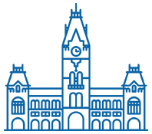
Chennai
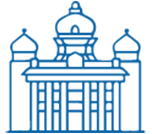
Bangalore
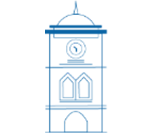
Coimbatore