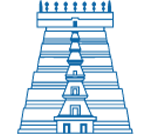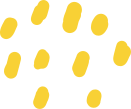VMware Training in Bangalore

The VMware Training in Bangalore, offered by FITA Academy, is a comprehensive learning path designed by industry experts in virtualisation technology to assist you in enhancing your technical skills to compete with the IT industry. We help you master the VMware concepts like Vsphere GUI, VMFS, ESXi and other concepts necessary for modifying and migrating virtual machines. Learn from real-world industry experts and gain insights from their experience through our hands-on training sessions. FITA Academy’s VMware Course in Bangalore breaks down the intricate concepts of technology for our aspirers to easily grasp and elevate their careers.
(6734 Ratings)

Course Highlights
- The VMware Course curriculum at FITA Academy adheres to the guidelines set by numerous companies around the world.
- The knowledgeable trainers for the VMware Course in Bangalore have more than ten years of combined experience in the field of data virtualisation and cloud computing technology.
- For the benefit of skill development and enhancement, we often give recap sessions of earlier lessons.
- FITA Academy has developed 1500+ placement tie-ups with small to large-scale corporations to guarantee that our students receive placement assistance.
- Students are often given assignments to assist them in developing their skills. At the conclusion of each chapter, assessments are also provided so students can evaluate their progress.
- When creating the VMware Training in Bangalore at FITA Academy, your individual learning preferences are taken into account. We provide classes with qualified trainers in both offline and online modes.
Quick Enquiry
Course Description
The introduction module of the course helps in learning the installation of VMware Vsphere Graphical User Interface (GUI). It also elaborates on the features of VMware and Vsphere by comparing them, configuring VMware ESXi and working with virtual machines. The second module concentrates on configuring the vCenter Server Appliance and standard virtual switches.
The third module of the VMware Course in Bangalore concentrates on accessing iSCSI storage, IP storage and managing VMware, Vsphere and VMFS. It also throws light on the usage of templates, clones and modifying, and migrating a virtual machine. The final module helps with access control, user permissions, resource pools, using alarms, configuring fault tolerance and much more.
Get trained by Industry Experts via
Instructor-led Live Online or Classroom Training
with 100% Placement Support

VMware Certification in Bangalore
The VMware Course Certification is one of the professional credentials that show a candidate has a firm grasp of the VMware software tool and how to use it. This certification attests to both the completion of a real-world project that is offered during the course and the possession of the abilities required to function in VMware. When you add this certificate to your resume, it offers your profile top priority for consideration during the interview and gives you access to a wide range of professional options.
Under the direction of our real-world industry experts, the VMware Certification in Bangalore at FITA Academy sharpens the skill sets required for a competent VMware professional. At the FITA Academy, VMware training in Bangalore is delivered by experts with more than 10 years of expertise in the data visualisation industry.
Industory Expert Trainers
LIVE Project

1,500+ Hiring Partners
Affordable Fees
VMware Job Opportunities
According to a recent study on Statista, the global market size of virtualisation software is predicted to reach 149 billion USD in the next five years due to the rapid growth of technology development and the adaption of companies to keep up with the industry pace.
Almost all IT companies, from small to large-scale, are looking for individuals with VMware skills to perform effective tasks. Earning certification from the best VMware Training in Bangalore, offered by FITA Academy, will make you eligible for the following roles such as administrator, architect, engineer and executive of the VMware technology.
According to Ambition Box and Glassdoor, the average salary of a VMware professional ranges from 1.8 to 4.0 LPA for freshers. Candidates can increase this entry-level package with their experience and expertise in the field over the years.
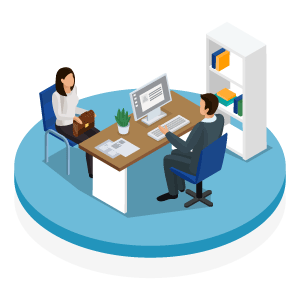
Our Alumni Works At

VMware Training in Bangalore Frequently Asked Questions
Under the direction of qualified trainers, students at our Academy will work on a current industry project while studying the principles of VMware. Since our trainers at FITA Academy have a combined expertise of more than ten years in the field of data visualisation, they provide our students with a top-notch education. Above all, our VMware training certification is inescapably trustworthy in the IT industry.
Visit any of the closest FITA Academy branches or request a callback from our admissions staff, who will help you with the enrolment process to enrol right away in this top VMware Training Institute in Bangalore.
FITA Academy gives working professionals and students the flexibility to select their desired learning style as the premier VMware Training Institute in Bangalore. We give people the ability to develop their skills and improve their job profiles by enabling them to take live instructor-led online classes from the convenience of their homes. Additionally, all our branches offer live in-person, offline training provided by certified trainers.
FITA Academy has established 1500+ placement tie-ups with small to large-scale IT companies to provide guaranteed placement assistance to our students who have successfully completed their courses.
In order to provide this country with outstanding, affordable IT training, we founded FITA Academy in 2012. More than 50,000 students continue to trust us, and many of them are now working for reputable IT companies. Through our training programmes, we hope to provide 1 million students with the skills they need to pursue their dream IT careers.
Get trained by Industry Experts via
Instructor-led Live Online or Classroom Training
with 100% Placement Support

Additional Information of VMware Training in Bangalore
Join FITA Academy, one of the top VMware Training Institutes in Bangalore, to keep yourself updated with the growing technology. We help our students to survive the industry competition by enhancing their skills with up-to-date technology.
What is VMware?
Based in Palo Alto, California, VMware is a provider of software for virtualisation and cloud computing. VMware is a Dell Technologies subsidiary and was established in 1998. VMware was first purchased by EMC Corporation in 2004. Dell Technologies later purchased EMC in 2016. VMware’s virtualisation solutions are built on the bare-metal x86 hypervisor ESX/ESXi.
In order to run several virtual machines (VMs) on the same physical server using VMware server virtualisation, a hypervisor is installed on the server. Multiple operating systems (OSes) can run on a single physical server since each VM can run its own operating system. On the same physical server, all of the virtual machines share resources like networking and RAM. In order to run containerised workloads similarly in a Kubernetes cluster, VMware provided support to their hypervisor in 2019. The infrastructure team can manage these workloads similarly to how virtual machines are managed, and the DevOps teams can deploy containers similarly to how they have in the past.
Why VMware?
High-end virtualisation management and visualisation software are present here. It has seen and supported requests that users of VMware can submit. It offers tasks and events together with centre alarms. With all of these modern features and technology, VMware is here to stay and has a bright future.
For all servers, it offers simple and centralised management. VMWare is the best choice if downtime and data loss are concerns. VMWare makes it simple to use all legacy software. It assists with server consolidation and significantly reduces costs.
Features of VMware
Data Centre and Cloud Infrastructure
VMware Vsphere is a group of virtualisation solutions from VMware. Prior to 2009, VMware Infrastructure was known as VMware vSphere, which consists of the following:
- ESXi
- vCenter Server
- vSphere Client
- vMotion
This version comes in Standard, Enterprise Plus, and Platinum editions. Additionally, two three-server bundles called vSphere Essentials and Essentials Plus are available for small and medium-sized enterprises. Customers may run a cluster of vSphere hosts with vSAN and NSX in an Amazon data centre and manage their workloads while using their well-known VMware tools and expertise due to VMware Cloud on AWS.
Networking and Security
VMware NSX is a security software solution and virtual networking produced as a result of VMware’s 2012 acquisition of Nicera. A network administrator may create, deploy, and manage virtual networks and switches using software rather than hardware due to NSX. The hypervisor is supported by a software layer that enables an administrator to split a physical network into several virtual networks.
Network virtualisation may now be deployed to bare-metal servers as well as the hypervisors ESXi and KVM with the product’s most recent release, NSX-T Data Center. In a Kubernetes cluster, containerised workloads can also be virtualised and secured. Network Function Virtualization is another service provided by NSX-T Data Center. This service enables the operation of virtualisation software stack components such as a firewall, load balancer, and VPN.
A network operations management tool called VMware vRealize Network Insight helps administrators to plan micro-segmentation and monitor the condition of VMware NSX. VRealize Network Insight utilises technology from Arkin, which was acquired by VMware. The NSX Manager provides information to VRealize Network Insight. It also shows problems in its user interface, which aids in NSX environment troubleshooting.
SDDC Platform
VMware Cloud Foundation is a combined software stack that, through the SDDC Manager, unifies vSphere, VMware vSAN, and VMware NSX into a single platform. The package can be installed on-site as a private cloud or used as a service in a public cloud by an administrator. An administrator doesn’t need to wait for network or storage before provisioning an application.
Storage and Availability
VMware vSAN is a software-based storage feature that is integrated with vSphere and embedded into the ESXi hypervisor. It pools disc space from several ESXi hosts and allocates it using smart policies, including protection limits, thin provisioning, and erasure coding. To provide greater compute and storage availability, it interfaces with vSphere High Availability.
VMware Site Recovery Management is a solution for disaster recovery management that enables administrators to make risk control plans that are automatically carried out in the event of a breakdown. Administrators can automatically plan the failover and failback of VMs using Site Recovery Manager. To maintain network and security policies on transferred VMs, SRM also works with NSX.
A service provider can execute network functions as virtualised applications from many vendors using VMware vCloud NFV, a framework for network function virtualisation. A communications service provider that had previously relied on hardware now has access to the same advantages of virtualisation and the cloud due to NFV.
Cloud Management Platform
The vRealize Suite is a collection of applications that enables users to build and control hybrid clouds. The vRealize Suite consists of the monitoring tools vRealize Operations, vRealize Log Insight, vRealize Automation, vRealize Business for Cloud, and centralised logging tools vRealize Log Insight.
An administrator can install and manage virtual machines (VMs) using this bundle from a single management panel across a variety of hypervisors or cloud platforms. With the release of VMware Tanzu, users can create containerised apps, run corporate Kubernetes, and oversee Kubernetes for IT and developers.
Virtual Desktop Infrastructure
VMware Horizon allows companies to use Windows computers on the VMware Cloud on AWS or in the data centre. In addition to centralising management and security for the user’s environment, this eliminates the need to install and maintain complete PCs at the workplace. It works with VMware’s App Volumes and Dynamic Environment Manager for managing Windows desktops and delivering applications.
Digital WorkSpace and Enterprise Mobility Management
Workspace ONE allows an administrator to manage mobile devices, cloud-hosted virtual desktops, and apps from a single management platform installed either on-premises or in the cloud. Identity Manager, Horizon Air, and VMware AirWatch are all parts of the Workspace ONE portfolio.
Single sign-on (SSO) capabilities are provided by Identity Manager, an identity-as-a-service software for web, cloud, and mobile applications. Based on the established policies, the Identity Manager grants SSO access to any application from any device. In order to install and manage mobile devices, applications, and data, an administrator can use the enterprise mobility management (EMM) software platform known as VMware AirWatch.
Personal Desktop
VMware Workstation is the first item that the software company has ever released. Users can easily construct and run virtual machines (VMs) on a single Windows or Linux desktop or laptop. These virtual machines operate side by side with the actual machine. Every VM runs its own operating system, such as Windows or Linux. As a result, users can run the natively installed OS alongside Windows on a Linux workstation or vice versa. Similar to VMware Workstation, VMware Fusion is a programme that virtualises a Windows or Linux operating system on Mac computers.
Join the best VMware Training in Bangalore at FITA Academy to learn more about VMware software technology and upgrade your technical skills. We hold our sessions in relatively smaller batches to promote interaction and offer you the best-personalised learning experience.
FITA Academy Branches
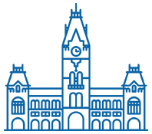
Chennai
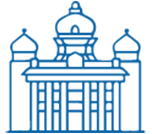
Bangalore
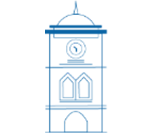
Coimbatore